When I was at Shmoocon, I saw a talk about how to write an effective capture-the-flag contest. One of their suggestions was to have a tar-pit challenge that would waste all the time of the best player, by giving him a complicated challenge he won’t be able to resist. In my opinion, in PlaidCTF, I suspected that “cnot” was that challenge. And I was the sucker, even though I knew it all the way…
(It turns out, after reviewing writeups of other challenges, that most of the challenges were like this; even so, I’m proud to have been sucked in!)
If you want a writeup where you can learn something, I plan to post a writeup for “Ropasaurus” in the next day or two. If you want a writeup about me being tortured as I fought through inconceivable horrors to finish a level and capture the bloody flag, read on! This level wasn’t a lot of learning, just brute-force persistence. It’s worthwhile to note that I’m not going to cover every piece or every line—maybe I’ll do that as a novel in the future—this is mostly going to be a summary. Even so, this is going to be a long writeup. I’m trying to make it interesting and fun to read, and to break it into shorter sections. But heed this warning!
Also, I may switch between “I” and “we” throughout the writeup. This indicates when I was being helped by somebody, when I was alone, and when I was simply going insane. I’m pretty sure the voices in my head helping with a solution are a good enough reason to say “we” instead of “I”, right?
Now that the contest is over, the source has been released. Here’s the command they used for compiling it, directly from that source:
1 // compile with: 2 // isildur cnot.c0 -l l4rt.h0 -o test.s --obfuscate --anti-debug --confuse 3 // gcc test.s obf.c -o cnot 4 // strip cnot
–obfuscate, –anti-debug, and –confuse? Awww, you shouldn’t have! But, I digress. I didn’t have this info back then…
Being that I fancy myself a reverse engineer, this level appealed to me right away. In fact, it’s the first one I looked at, despite it being the highest point value. Go big or go home!
I spent about fifteen minutes poking around. I determined that the binary was ugly as sin, that the debugger didn’t work, and that it was 64-bit Intel assembly. Well fuck, I don’t even know x64 (well, I didn’t when I started this CTF, at least). So I gave up and moved onto another level, Ropasaurus (which will have its own writeup).
After solving a some other levels with the help of HikingPete (Ropasaurus, Cyrpto, and charsheet), I came back to cnot late Friday night. Mak and Nate had put several hours into it and had given up. It was all up to me.
Let’s start by summarizing the weekend…
Work on it till 6am. Wake up at 9am. Work on another problem for a couple hours, return to cnot by noon. Work solid—besides a meal—till 6am again. Getting so close, but totally stuck.
Wake up early again, go straight to it. 9am I think? Stuck, so stuck. Came up with ideas, failed, more ideas, failed failed failed. Finally, thought of something. Can it work…? IT DID! FLAG OBTAINED!! Hardest binary I’ve ever reversed, and I was suddenly an expert on x64! Done by 2pm, too! That means I only spent.. thirty hours? Is that right? Dear lord…
And you know what the kicker is? Even without the obfuscation, without the anti-debugging, and without the… confusion? This still would have been a goddamn hard binary! Hell, take a look at the C version. Even that would have been a huge pain!
But now I’m definitely getting ahead of myself. The rest of this document will be about what worked, I don’t explore too many of the ‘wrong paths’ I took, except where it’s pedagogical to do so.
The setup
Basically, we had a 64-bit Linux executable file, and no hints of any kind. I fired up a Debian 6.0.7 machine with basically default everything, except that I installed my favourite dev/reversing tools that you’ll see throughout this writeup. I also had a Windows machine with a modern version of IDA Pro. If you plan to do any reversing, you need IDA Pro. The free version works for most stuff, but modern versions are way faster and handle a lot more madness.
You run the program, it simply asks for a password. You type in something, and it generally says “Wrong!” and ends:
1 ron@debian-x86 ~/cnot $ ./cnot 2 Please enter your password: hello 3 Wrong!
The goal was to figure out the password for this executable, which was the flag.
And that’s our starting point. So far so good!
At this point, I had a lot of ideas. Sometimes, you start with the error message, work your way back to a comparison, and look at what’s being compared to what. Sometimes, you start with the input and look at how it’s being mangled. Or sometimes, you quietly sob in the corner. I tried the first two approaches at the start, and then steadily moved on to the last.
Wasted effort
Mak and Nate had started working on the project without me, and Mak had started writing a timing-attack tool. Sometimes, if one letter is compared at a time, you can derive each letter individually by timing the comparisons and looking at which one is the fastest. That could save a ton of reversing time!
If I’d known then what I know now, I wouldn’t have bothered. This had no hope of working. But it was worth a shot!
I helped Mak finish a program that would:
- Choose a letter
- Write it to a file
- Start a high resolution timer (using rdtsc, which counts the number of cycles since reset)
- Run the process
- Read the timer state
- Repeat for each letter, choose the best
- Go back to the top and choose another letter
This works exceptionally well, in some cases. This was not one of the cases. It turns out that the letters were validated with a checksum first, which instantly breaks it. Then they were validated out of order, and in various other ways, all of which would break this. So, long story short, it was a waste of our time.
Luckily, after an hour or two, I said “this isn’t working” and we moved on without ever looking back.
Anti-debugging
Our first step was anti-debugging, because this:
1 $ gdb ./cnot 2 Reading symbols from /home/ron/cnot/cnot...(no debugging symbols found)...done. 3 (gdb) run hello 4 Starting program: /home/ron/cnot/cnot hello 5 6 Program received signal SIGSEGV, Segmentation fault. 7 0x00400b86 in ?? () 8
You assholes! If you run it with strace, you’ll see this:
1 trace ./cnot 2>&1 | tail -n4 2 munmap(0x7f5cc9159000, 63692) = 0 3 ptrace(PTRACE_TRACEME, 0, 0, 0) = -1 EPERM (Operation not permitted) 4 --- SIGSEGV (Segmentation fault) @ 0 (0) --- 5 +++ killed by SIGSEGV (core dumped) +++ 6
So it’s calling ptrace right before dying, eh? Well, I know how to deal with that! Mak wrote a quick library:
1 ron@debian-x64 ~/cnot $ echo 'long ptrace(int a, int b, int c){return 0;}' > override.c 2 ron@debian-x64 ~/cnot $ gcc -shared -fPIC -o override.so ./override.c
Add it to our gdbinit file:
1 $ cat gdbinit 2 # Set up the environment 3 set disassembly-flavor intel 4 set confirm off 5 6 # Disable the anti-debugging 7 set environment LD_PRELOAD ./overload.so
And run the program with that gdbinit file:
1 $ gdb -x ./gdbinit ./cnot 2 Reading symbols from /home/ron/cnot/cnot...(no debugging symbols found)...done. 3 (gdb) run 4 Please enter your password: hello 5 Wrong! 6 7 Program exited normally. 8
Thankfully, that was the only anti-debugging measure taken. gdbinit files are actually something I learned from Mak while working on the IO Wargame, and are one of the most valuable tools in your debugging arsenal!
First steps
First of all, let’s take a look at the imports; this can be done more easily in IDA, but to avoid filling this writeup with screenshots, I’ll use objdump to get the equivalent information:
1 ron@debian-x86 ~/cnot $ objdump -R cnot 2 3 cnot: file format elf64-x86-64 4 5 DYNAMIC RELOCATION RECORDS 6 OFFSET TYPE VALUE 7 006101b8 R_X86_64_GLOB_DAT __gmon_start__ 8 00610240 R_X86_64_COPY stdin 9 00610250 R_X86_64_COPY stdout 10 006101d8 R_X86_64_JUMP_SLOT __isoc99_fscanf 11 006101e0 R_X86_64_JUMP_SLOT exit 12 006101e8 R_X86_64_JUMP_SLOT __libc_start_main 13 006101f0 R_X86_64_JUMP_SLOT ungetc 14 006101f8 R_X86_64_JUMP_SLOT fputc 15 00610200 R_X86_64_JUMP_SLOT fgetc 16 00610208 R_X86_64_JUMP_SLOT ptrace 17 00610210 R_X86_64_JUMP_SLOT raise 18 00610218 R_X86_64_JUMP_SLOT calloc 19 00610220 R_X86_64_JUMP_SLOT feof 20 00610228 R_X86_64_JUMP_SLOT fprintf
fputc() and fgetc() were the ones I was most interested in. To make a long story short, we put a breakpoint on fputc() to see when it was called. It was called twice for each character. Once—at offset 0x40F63B—it was in a function that checked for EOF (end of file) then used ungetc() to put it back. It was never actually returned. The other time—at offset 0x40F723—it was called then the function returned the character. That’s where I focused.
I used a breakpoint to confirm that it was actually calling each of those functions for every character I entered. It was.
At that point, I tried to follow the logic onward from where the value was read. Me and Mak, together, followed the path that was then taken through the code. Essentially, checks were done for EOF, for NULL being returned from fgetc(), and for a newline. If it was any of those, it would jump to a label that I called found_newline or something like that. We pushed our way through the obfuscated code, though, which IDA did a poor job of figuring out.
Eventually, we managed to get back to the fgetc() calls through the biiiig loop. When I tried to follow the other code path, to see how the program handles the completed string, I quickly became lost.
I then tried the other approach—starting from the “Wrong!” label and working backwards. I found all the calls to fputc() in gdb by doing the following:
Run the program until it requests password (recalling that “-x ./gdbinit” loads my init script, which loads override.so to fix the anti-debugging), then break by using ctrl-c:
1 $ gdb -x ./gdbinit ./cnot 2 Reading symbols from /home/ron/cnot/cnot...(no debugging symbols found)...done. 3 (gdb) run 4 Please enter your password: ^C 5 Program received signal SIGINT, Interrupt. 6 0x00007ffff793f870 in read () from /lib/libc.so.6 7
Add a breakpoint at fputc(), then continue and enter “hello” for my password:
8 9 (gdb) b fputc 10 Breakpoint 1 at 0x7ffff78e26d0 11 (gdb) cont 12 hello 13
Once it breaks, run the “finish” command twice to exit two layers of function:
14 15 Breakpoint 1, 0x00007ffff78e26d0 in fputc () from /lib/libc.so.6 16 (gdb) finish 17 0x0040f6c6 in ?? () 18 (gdb) finish 19 0x00400840 in ?? ()
Now we’re at 0x400840. If you look at the function it’s in, you’ll see that it ends like this:
1 .text:00400851 pop rdi 2 .text:00400852 jmp rdi
As a result, gdb won’t be able to “finish” properly since it never (technically) returns! Instead, we set a breakpoint on the last line then use the “stepi” command to step out:
1 (gdb) break *0x400852 2 Breakpoint 2 at 0x400852 3 (gdb) cont 4 5 Breakpoint 2, 0x00400852 in ?? () 6 (gdb) stepi 7 0x0040f149 in ?? ()
0x40f149! If you’re following along in IDA, you’ll see a ton of undefined code there. D’oh! You can use ‘c’ to define the code in IDA, just keep moving up and down and pressing ‘c’ (and occasionally ‘u’ when you see SSE instructions) in various places till stuff looks right. Eventually, you’ll see:
1 .text:0040F10F mov qword ptr [rbp-68h], 0 2 .text:0040F117 mov dword ptr [rbp-68h], 'W' 3 .text:0040F11E push r8 4 .text:0040F120 push r9 5 .text:0040F122 push rcx 6 .text:0040F123 xor rcx, rcx 7 .text:0040F126 jz short near ptr loc_40F128+1 8 .text:0040F128 9 .text:0040F128 loc_40F128: 10 .text:0040F128 mulps xmm2, xmmword ptr [rcx+53h] 11 .text:0040F12C push rdx 12 .text:0040F12D call $+5 13 .text:0040F132 pop rdx 14 .text:0040F133 add rdx, 8 15 .text:0040F137 push rdx 16 .text:0040F138 retn 17 .text:0040F138 ; ------------- 18 .text:0040F139 db 0Fh 19 .text:0040F13A ; ------------- 20 .text:0040F13A pop rdx 21 .text:0040F13B pop rbx 22 .text:0040F13C pop rcx 23 .text:0040F13D mov rdi, [rbp-68h] 24 .text:0040F141 mov r15, rax 25 .text:0040F144 call sub_400824
This isn’t quite right, because of the jz and the call/push/ret in the middle, but we’ll deal with that shortly. For now, look at 0x0040F117—push ‘W’—and 0x40F144—call the function that calls fputc()! If you follow it down, you’ll find the ‘r’, ‘o’, ‘n’, ‘g’, ‘!’, newline, and then ‘C’, ‘o’, ‘r’, ‘r’, ‘e’, ‘c’, ‘t’, ‘!’. That’s great news! We found where it prints the two cases!
The problem is, it’s ugly as sin. I can’t even count the number of times I used ‘u’ to undefine bad instructions and ‘c’ to define better ones before I finally gave up and edited the binary…
Anti-reversing
The best thing I ever did—and I wish I did it earlier!—was to fix the anti-reversing nonsense. There are long strings of the same thing that make analysis hard. In the previous example, everything from the push at 0x40F122 to the mov at 0x40F13D is totally worthless, and just confuses the disassembler, so let’s get rid of it!
I loaded up the file in xvi32.exe—my favourite Windows hex editor—and did a find/replace on the sequence of bytes:
51 48 31 C9 74 01 0F 59 51 53 52 E8 00 00 00 00 5A 48 83 C2 08 52 C3 0F 5A 5B 59
with NOPs:
90 90 90 90 90 90 90 90 90 90 90 90 90 90 90 90 90 90 90 90 90 90 90 90 90 90 90
936 occurrences replaced! Awesome! But there was still some obfuscation left that looked like this:
1 .text:0040F123 xor rcx, rcx 2 .text:0040F126 jz short near ptr loc_40F128+1 3 .text:0040F128 4 .text:0040F128 loc_40F128: 5 .text:0040F128 mulps xmm2, xmmword ptr [rcx+53h] 6 .text:0040F12C push rdx
Note the jz—it actually jumps one byte, which means the instruction immediately following—the mulps—is an invalid instruction. The 0x0f is unused! This one is simple to fix—just replace 74 01 FF—the jump and the fake instruction—with NOPs:
74 01 0F => 90 90 90
This fixes 290 more occurrences of code that confuses IDA!
And then there’s this:
1 .text:00400C44 call $+5 2 .text:00400C49 pop rdx 3 .text:00400C4A add rdx, 8 4 .text:00400C4E push rdx 5 .text:00400C4F retn 6 .text:00400C4F sub_400BD1 endp ; sp-analysis failed 7 .text:00400C4F 8 .text:00400C50 cvtps2pd xmm3, qword ptr [rbx+59h]
Which can be removed with this pattern:
e8 00 00 00 00 5a 48 83 c2 08 52 c3 0f
74 of which were removed.
After all that, I loaded the executable back in IDA, and it was much nicer! I realized later that there was probably more code I could have removed—such as the pop edi / jmp edi that’s used instead of returning—but I got too invested in my IDA database that I didn’t want to mess it up.
Tracking down the compare
All righty, now that we’ve cleaned up the code, we’re starting to make some progress! By the time I got here, it was about 2am on Friday night, and I was still going strong (despite Mak being asleep behind me on a table). [Editor’s Note: I needed my beauty sleep, dammit!]
Let’s start by finding the ‘Wrong’ and ‘Correct’ strings again. You can breakpoint on fputc(), or you can just go to the definition of fputc() and keep jumping to cross references. Whatever you do, I want you to eventually wind up at the line that pushes the ‘W’ from ‘Wrong!’, which is here:
1 .text:0040F117 mov dword ptr [rbp-68h], 'W'
Two lines above it, you’ll see a conditional jump:
1 .text:0040F109 jz loc_40F359
If you follow that jump, you’ll see that if it jumps, it prints out ‘Correct’; otherwise, it prints ‘Wrong’. We can confirm this by forcing the jump, but first let’s update our gdbinit file to break at the ‘start’ function:
1 ron@debian-x64 ~/cnot $ cat gdbinit 2 # Set up the environment 3 set disassembly-flavor intel 4 set confirm off 5 6 # Disable the anti-debugging 7 set environment LD_PRELOAD ./overload.so 8 9 # Put a breakpoint at the 'start' function 10 break *0x00400710 11 12 # Run the program up to the breakpoint 13 run
Now we run the program, and change the jz at line 0x0040f109 to a jmp:
1 $ gdb -x ./gdbinit ./cnot 2 Reading symbols from /home/ron/cnot/cnot...(no debugging symbols found)...done. 3 Breakpoint 1 at 0x400710 4 5 Breakpoint 1, 0x00400710 in ?? () 6 (gdb) set {char}0x0040f109 = 0x90 7 (gdb) set {char}0x0040f10a = 0xE9 8 (gdb) x/2i 0x0040f109 9 0x40f109: nop 10 0x40f10a: jmp 0x40f359 11 (gdb) cont 12 Please enter your password: hello 13 Correct!
So, we change 0x401109 to 0x90 (nop) and 0x0040f10a to 0xe9 (jmp long), verify the instructions, and run the program. Sure enough, my password now produces ‘hello’. Success! Now I just have to backstep a little bit and find the comparison, and we’re done! Simple! Haha!
13 steps to success
So, every variable is set in an ass-backwards way. You get pretty accustomed to seeing it in this level, and kind of just mentally pattern-match it. I’m sure there’s a better way, but eh? I got pretty fast at it as time went on.
The decision whether or not to make the important jump comes from [rbp-78h], which comes from [rbp-58h] (via like ten other variables). The only way to get that variable set properly is right here:
1 .text:0040F08E mov qword ptr [rbp-58h], 0 2 .text:0040F096 mov dword ptr [rbp-58h], 1
Right below that, I noticed this code:
1 .text:0040F09D jmp short $+2 2 .text:0040F09F 3 .text:0040F09F loc_40F09F: ; CODE XREF: sub_40911F+5F6Dj 4 .text:0040F09F jmp short $+2 5 .text:0040F0A1 6 .text:0040F0A1 loc_40F0A1: ; CODE XREF: sub_40911F+59EBj 7 .text:0040F0A1 jmp short $+2 8 .text:0040F0A3 9 .text:0040F0A3 loc_40F0A3: ; CODE XREF: sub_40911F+53BAj 10 .text:0040F0A3 jmp short $+2 11 .text:0040F0A5 12 .text:0040F0A5 loc_40F0A5: ; CODE XREF: sub_40911F+47DAj 13 .text:0040F0A5 jmp short $+2 14 .text:0040F0A7 15 .text:0040F0A7 loc_40F0A7: ; CODE XREF: sub_40911F+3AB1j 16 .text:0040F0A7 jmp short $+2 17 .text:0040F0A9 18 .text:0040F0A9 loc_40F0A9: ; CODE XREF: sub_40911F+2D88j 19 .text:0040F0A9 jmp short $+2 20 .text:0040F0AB 21 .text:0040F0AB loc_40F0AB: ; CODE XREF: sub_40911F+21A8j 22 .text:0040F0AB jmp short $+2 23 .text:0040F0AD 24 .text:0040F0AD loc_40F0AD: ; CODE XREF: sub_40911F+2141j 25 .text:0040F0AD jmp short $+2 26 .text:0040F0AF 27 .text:0040F0AF loc_40F0AF: ; CODE XREF: sub_40911F+1DE9j 28 .text:0040F0AF jmp short $+2 29 .text:0040F0B1 30 .text:0040F0B1 loc_40F0B1: ; CODE XREF: sub_40911F+1D82j 31 .text:0040F0B1 jmp short $+2 32 .text:0040F0B3 33 .text:0040F0B3 loc_40F0B3: ; CODE XREF: sub_40911F+1CB4j 34 .text:0040F0B3 jmp short $+2 35 .text:0040F0B5 36 .text:0040F0B5 loc_40F0B5: ; CODE XREF: sub_40911F+1C04j 37 .text:0040F0B5 jmp short $+2 38 .text:0040F0B7 39 .text:0040F0B7 loc_40F0B7: ; CODE XREF: sub_40911F+1B9Dj
Each of those lines bypasses the ‘set the good value’ line, and each of them is referred to earlier in this function. I immediately surmised that each of those locations were “bad” jumps—that is, there were thirteen or so checks that were happening, and that each one that failed would lead us back here. A thirteen character string seemed possible, where each letter was checked individually, so I started looking into it. Mak—awake once again—was not convinced.
The easy start
The final thing I did Friday night was look at the first check (the last one on that list), which is located at this line:
1 .text:0040ACBC jz loc_40F0B7
What causes that jump to fail? Long story short, it’s this:
1 .text:0040AC8E cmp r15d, [rbp-78h]
…where r15d is an unknown value, and [rbp-78h] is 0x18 (24). Let’s break and see what r15 is:
1 ron@debian-x64 ~/cnot $ gdb -x ./gdbinit ./cnot 2 Reading symbols from /home/ron/cnot/cnot...(no debugging symbols found)...done. 3 Breakpoint 1 at 0x400710 4 5 Breakpoint 1, 0x00400710 in ?? () 6 (gdb) b *0x0040ac8e 7 Breakpoint 2 at 0x40ac8e 8 (gdb) cont 9 Please enter your password: hello 10 11 Breakpoint 2, 0x0040ac8e in ?? () 12 (gdb) print/d $r15 13 $1 = 5 14 (gdb) run 15 16 Breakpoint 1, 0x00400710 in ?? () 17 (gdb) cont 18 Please enter your password: moo 19 20 Breakpoint 2, 0x0040ac8e in ?? () 21 (gdb) print/d $r15 22 $2 = 3 23
When I enter ‘hello’, it’s 5, and when I enter ‘moo’, it’s 3. It compares that value to 0x18 (24), and fails if it’s anything else. We just found out the password length! And it was kind of easy!
By now it was about 5am on Friday night, and time for bed.
Not as dumb as I look
First thing Saturday morning—after three hours of sleep—I started and finished another flag—securereader. Don’t get me started on securereader. I fucked up badly, and it took wayyyyyy longer than it should have.
Anyway, by early afternoon, I was back to working on cnot. I was pretty sure those jumps were all the ‘bad’ jumps, so—in what I consider my #1 decision on this entire flag, at least tied with finding/replacing the ‘bad code’—I added a bunch of nop-outs to my gdbinit file:
1 ron@debian-x64 ~/cnot $ cat ./gdbinit 2 # Set up the environment 3 set disassembly-flavor intel 4 set confirm off 5 6 # Disable the anti-debugging 7 set environment LD_PRELOAD ./overload.so 8 9 # Put a breakpoint at the 'start' function 10 break *0x00400710 11 12 # Run the program up to the breakpoint 13 run 14 15 # Verify length 16 set {int}0x040ACBC = 0x90909090 17 set {short}0x040ACC0 = 0x9090 18 19 set {int}0x040AD23 = 0x90909090 20 set {short}0x040AD27 = 0x9090 21 22 set {int}0x040ADD3 = 0x90909090 23 set {short}0x040ADD7 = 0x9090 24 25 set {int}0x040AEA1 = 0x90909090 26 set {short}0x040AEA5 = 0x9090 27 28 set {int}0x040AF08 = 0x90909090 29 set {short}0x040AF0C = 0x9090 30 31 set {int}0x040B260 = 0x90909090 32 set {short}0x040B264 = 0x9090 33 34 set {int}0x040B2C7 = 0x90909090 35 set {short}0x040B2CB = 0x9090 36 37 set {int}0x040BEA7 = 0x90909090 38 set {short}0x040BEAB = 0x9090 39 40 set {int}0x040CBD0 = 0x90909090 41 set {short}0x040CBD4 = 0x9090 42 43 set {int}0x040D8F9 = 0x90909090 44 set {short}0x040D8FD = 0x9090 45 46 set {int}0x040E4D9 = 0x90909090 47 set {short}0x040E4DD = 0x9090 48 49 set {int}0x040EB0A = 0x90909090 50 set {short}0x040EB0E = 0x9090 51 52 set {short}0x040F08C = 0x9090 53 54 cont
After like two hours of troubleshooting that code because I forgot that ‘long’ = 8 bytes and ‘int’ = 4 bytes (which Aemelianus had the pleasure to watch me fight with), eventually it worked:
1 $ gdb -x ./gdbinit ./cnot 2 Reading symbols from /home/ron/cnot/cnot...(no debugging symbols found)...done. 3 Breakpoint 1 at 0x400710 4 5 Breakpoint 1, 0x00400710 in ?? () 6 Please enter your password: hello 7 Correct! 8 9 Program exited normally.
Excellent! I can easily test any of the checks without the others interfering!
From here on out, I did everything in a more or less random order, and each step took a long time. Ultimately, however, there were four main types of checks I found: character class (upper/lower/numeric), adjacent checks, shift checks (I’ll explain these later), and checksums. I solved the first three on Saturday, and the last—the hardest, the checksum—on Sunday. Let’s take each of them individually.
Character class
The character class checks happen right here:
1 .text:0040AD00 mov rdi, [rbp-70h] 2 .text:0040AD04 mov r15, rax ; both = pointers to my string 3 .text:0040AD07 call do_validation2 ; Validate a pattern (fully reversed) 4 .text:0040AD0C mov [rbp-68h], rax 5 .text:0040AD10 mov rax, r15 6 .text:0040AD13 add rsp, 0 7 .text:0040AD17 pop r9 8 .text:0040AD19 pop r8 9 .text:0040AD1B mov r15d, [rbp-68h] 10 .text:0040AD1F cmp r15d, 0 11 .text:0040AD23 jz bad_place2
do_validation2() is about a million lines, and is actually a great place to get your feet wet with how the obfuscation works. By the end of it, I could move through pretty quickly. It calls three different functions, which are:
1 0x00402726 check_alphabetic(char c) 2 0x004028AC check_lowercase(char c) 3 0x0040297E check_numeric(char c)
I’m not going to dwell on how those work. Suffice to say, they’re about as simple as anything is in this binary. One line in the source, and only about 150 lines in the binary!
Essentially, throughout this function, you’ll see things like:
1 .text:00402AFD add r11, rbx ; add 0*8 to the offset 2 .text:00402B1E mov rax, [rax] ; rax = first character ("a") 3 .text:00402B40 mov rdi, rax 4 .text:00402B43 call check_alphabetic ; Returns '1' if it's upper or lower case 5 .text:00402B50 cmp eax, 0 ; '1' is good 6 .text:00402B53 jz bad
(note that I’m leaving out the extra ‘obfuscating’ lines)
This runs through every character, one by one, with similar checks. I did a ton of debugging to see what was going on, and was able to determine the ‘possible’ values of each character:
Character 1 :: Letter Character 2 :: Letter Character 3 :: Lowercase Character 4 :: Lowercase Character 5 :: Letter Character 6 :: Symbol (not letter or number) Character 7 :: Letter Character 8 :: Symbol Character 9 :: Number Character 10 :: Lowercase Character 11 :: Letter Character 12 :: Letter Character 13 :: Letter Character 14 :: Uppercase Character 15 :: Letter Character 16 :: Letter Character 17 :: Uppercase Character 18 :: Letter Character 19 :: Symbol Character 20 :: Letter Character 21 :: Letter (I originally had 'lowercase', that was wrong) Character 22 :: Letter Character 23 :: Uppercase Character 24 :: Symbol
In addition to character classes, a couple properties were discovered here:
- The fourth character had to be one higher than the tenth character
- The twenty-first character was alphabetic, but if you subtract one it wasn't (therefore, it had to be a 'a' or 'A')
So now we have a lot of properties, and an actual letter! Progress! And we have one more check that’ll pass; two down, eleven to go!
Adjacent checks
After the character class checks, I was getting a little faster. There’s a ton of code, but eventually you learn how it indexes arrays, and that makes it much easier, since you can skip by about 95% of the code.
This section starts here:
1 .text:0040AEE5 mov rdi, [rbp-70h] 2 .text:0040AEE9 mov r15, rax 3 .text:0040AEEC call do_validation_5 ; Validates adjacent letters, and their relationships to each other 4 .text:0040AEEC ; rdi = pointer to string buffer 5 .text:0040AEF1 mov [rbp-68h], rax ; rax shouldn't be 0 6 .text:0040AEF5 mov rax, r15 7 .text:0040AEF8 add rsp, 0 8 .text:0040AEFC pop r9 9 .text:0040AEFE pop r8 10 .text:0040AF00 mov r15d, [rbp-68h] 11 .text:0040AF04 cmp r15d, 0 12 .text:0040AF08 jz bad_place5
Note that I’m not doing this in order; I don’t have to, since I disable the checks I’m not using!
Inside my stupidly named do_validation_5() (I didn’t know what it was going to do when I named it!), you’ll see the same pattern over and over and over; it loads a letter, then the next letter, and compares them with either jg (jump if greater) or jl (jump if less):
1 .text:00404FE2 mov r10, [r10] ; first letter 2 .text:00405087 mov r11, [r11] ; second letter 3 .text:0040508A cmp r10d, r11d 4 .text:0040508D jg short loc_405096 ; good jump 5 .text:0040508F mov ebx, 0 ; bad 6 .text:00405094 jmp short loc_40509B
If you go through this, you’ll get the following relationships:
character[1] > character[2] character[2] > character[3] character[3] < character[4] character[4] > character[5] character[5] > character[6] character[6] < character[7] character[7] > character[8] character[8] < character[9] character[9] < character[10] character[10] < character[11] character[11] > character[12] character[12] < character[13] character[13] > character[14] character[14] < character[15] character[15] < character[16] character[16] > character[17] character[17] < character[18] character[18] > character[19] character[19] < character[20] character[20] > character[21] character[21] < character[22] character[22] > character[23] character[23] > character[24]
When I got to this point, Mak started writing a Prolog and also a Python program so we could take these relationships and start deriving relationships. In the end, he started working on another flag, and I never actually used these relationships to solve anything…
On the plus side, after the first few, it was fast going! I did the first seven or eight carefully and with a debugger, and all the rest I just blew through in about a half hour!
Shift checks
So, I purposely waited to work on these ones, because they called long functions, which called other long functions, which did crazy shifty stuff. After I actually started reversing, I realized that it was actually pretty easy—most of them did the same thing! Everything in this binary looks long and complicated, though.
Let’s start with one of the innermost functions. Removing all the crap, it does this:
1 .text:00400E75 shift10 proc near 2 .text:00400EAA mov rax, rdi ; rax = arg 3 .text:00400EC8 mov r10, rax ; r10 = arg 4 .text:00400ECB mov r11d, 0Ah ; r11 = 10 5 .text:00400ED2 mov r15d, r10d ; r15 = arg 6 .text:00400ED5 mov ecx, r11d ; ecx = 10 7 .text:00400ED8 sar r15d, cl ; r15 = arg >> 10 8 .text:00400EDB mov ebx, r15d ; ebx = rdi >> 10 9 .text:00400EDF mov r10d, 1Fh ; r10 = 0x1f 10 .text:00400F00 and ebx, r10d ; ebx = (arg >> 10) & 0x1f 11 .text:00400F03 mov rax, rbx 12 .text:00400F1B pop rdi 13 .text:00400F1C jmp rdi
Which is basically:
1 return (arg >> 10) & 0x1F
Easy! There are actually a bunch of functions that do almost the same thing:
1 def shift0(c) return (c >> 0) & 0x1F; end 2 # Oddly, there's no shift5() 3 def shift10(c) return (c >> 0) & 0x1F; end 4 def shift15(c) return (c >> 0) & 0x1F; end 5 def shift20(c) return (c >> 0) & 0x1F; end 6 def shift25(c) return (c >> 0) & 0x1F; end 7 def shift30(c) return (c >> 0) & 0x03; end
Then those functions are called from two others (actually, three, but the third is never used in the code we care about):
1 .text:00401E96 shifter() 2 .text:00402413 shifter2()
I’m not going to waste your time by reversing them. They’re kinda long, but fairly simple. Here is what they end up as:
1 def shifter(c, i = 0) 2 return i | (1 << shift10(c)) | (1 << shift5(c)) | (1 << shift0(c)) 3 end 4 5 def shifter2(c, i = 0) 6 return i | (1 << shift25(c)) | (1 << shift20(c)) | (1 << shift10(c)) | (1 << shift0(c)) 7 end
Basically, take various sequences of five bytes within the string, and set those bits in another value!
Now, how are these used? The first use is easy, and is actually the second-simplest check (after the length check). It looks like this (once again, I’ve removed obfuscating lines):
1 .text:0040B04B mov rsi, [rbp-80h] ; rsi = last character 2 .text:0040B04F mov r15, rax 3 .text:0040B052 call shifter 4 .text:0040B057 mov [rbp-70h], rax 5 .text:0040B066 mov qword ptr [rbp-78h], 0 6 .text:0040B06E mov dword ptr [rbp-78h], 80000003h 7 .text:0040B075 mov r15d, [rbp-70h] 8 .text:0040B079 cmp r15d, [rbp-78h] 9 .text:0040B07D jz short loc_40B093 ; Good jump
So the last line of the string is the symbol that, when put through shifter(), produces 0x80000003? That’s easy! Here’s a quick Ruby program (I actually did it in a much more complicated way originally, by literally reversing the algorithm, but that was dumb):
1 0x20.upto(0x7F) do |i| 2 if(shifter(i) == 0x80000003) 3 puts("Character: #{i.chr}") 4 end 5 end
Which prints out:
1 ron@debian-x86 ~$ ruby ./do_shift.rb 2 Character: ?
The last character is a question mark! Awesome!
After that, there are a bunch of checks (all remaining checks but two, in fact!) that all sort of look the same (and are implemented inline, not in functions). One of them you can find starting at 0x0040BEAD, and the logic is something like this:
1 c = second_character; 2 if(shifter(c, c) == shifter2(c, c)) 3 { 4 if(shifter(c - 0x20, c - 0x20) != shifter2(c - 0x20, c - 0x20)) 5 { 6 if(c < 'i' && c > 'd') 7 { 8 acceptable_second_character(c); 9 } 10 } 11 }
Implementing it in Ruby (this code will only work in 1.9 because of String.ord()) will look something like this:
1 ?A.upto(?Z) do |i| 2 i = i.ord 3 (set << i) if(shifter(i, i) == shifter2(i, i)) 4 end 5 ?a.ord.upto(?z.ord) do |i| 6 i = i.ord 7 (set << i) if(shifter(i, i) == shifter2(i, i)) 8 end 9 10 set.each do |i| 11 if(shifter(i - 0x20, i - 0x20) != shifter2(i - 0x20, i - 0x20)) 12 if(i > ?d.ord && i < ?i.ord) 13 puts(i.chr) 14 end 15 end 16 end
And running it:
1 $ ruby do_shift.rb 2 h
Tells us that the only possibility is ‘h’! We just solved the second letter!
There are a ton of checks like this, and I’m not going to go over the rest of them. The only other noteworthy “shift” check is the function defined here:
1 .text:00406F32 check_duplicates
Which goes through a bunch of fields, and requires them to be equal to one another (eg, the sixth, eighth, and nineteenth characters are the same; the fourteenth and seventeenth letter are the same; etc).
When all’s said and done, at the end of the ‘shift’ stuff, and including the character class checks, we have the following properties:
Character 1 :: 'w' Character 2 :: 'h' Character 3 :: 'e' Character 4 :: Lowercase letter = the 10th character + 1 Character 5 :: 'e' Character 6 :: Symbol, same as 8th and 19th characters Character 7 :: 'u', 'v', or 'w' Character 8 :: Symbol, same as 6th and 19th characters Character 9 :: Number Character 10 :: Lowercase Character 11 :: Letter Character 12 :: 'e' Character 13 :: 'n' Character 14 :: Uppercase, same as 17th Character 15 :: 'h', 'i', 'j', or 'k' Character 16 :: Letter, same as 18th Character 17 :: Uppercase, same as 14th Character 18 :: Letter, same as 16th Character 19 :: Symbol, same as 6th and 8th Character 20 :: 'n' Character 21 :: 'a' or 'A' Character 22 :: Letter Character 23 :: Uppercase Character 24 :: '?'
To put it another way:
whe_e._.#__en_____.na__?
I reached this point… maybe 5am on Saturday night? The next hour me and Rylaan and others spent trying to make guesses. We were reasonably sure that the fourth letter was ‘r’, making the first word ‘where’. That would make the tenth character a ‘q’ and the eleventh a ‘u’. That worked out pretty well. And putting a ‘u’ in the seventh character (since it’s much more likely than ‘v’ or ‘w’) and making the symbols into spaces made sense. That gave us:
where u #quen_____ na__?
We also surmised that the last word was ‘namE’ or ‘nAME’ or something, but that turned out to be wrong so I won’t show that part off. :)
Here is what I had scribbled down at this point.
Before bed, I wrote a quick Ruby script that would bruteforce guess all unknown characters, hoping to guess it by morning. That was also a failure. It barely got anywhere in the three hours I slept.
Checksums
I went to sleep on the hackerspace couch at 6am Saturday night, and woke up at 9am with the idea: “quantum”! “where u quantum name” or something. So I jumped up, ran to the computer, and realized that that made no sense. Crap! But I was already up, may as well work on it more. I spent the next little while updating Mak on my progress and thinking through the next step.
I spent a few hours working on these four checksum values:
1 .text:0040AD41 mov dword ptr [rbp-78h], 0FAF7F5FFh ; checksum1 2 .text:0040AD81 mov dword ptr [rbp-90h], 0A40121Fh ; checksum2 3 .text:0040AE00 mov dword ptr [rbp-78h], 0FF77F7F6h ; checksum3 4 .text:0040AE4F mov dword ptr [rbp-90h], 0FD9E7F5Fh ; checksum4
I spent hours trying to reverse how those were calculated before finally giving up. I was running out of ideas. I had eleven of the thirteen checks passing, with only the four checksums (in two checks) to go! Gah!
I noticed an interesting property in the checksums, though: the values I was generating were actually quite close to the real ones, compared to what they’d originally been! If I changed a known “good” character to a bad one, it got worse. All I had to do was figure out a way to either generate the checksums myself or pull them from memory! At this point in the game, generating them myself was pretty much outta the question, so I had to find a way to extract them, and quickly!
I won’t bore you with the failed attempts, only the successful attempt. It’s a Ruby program, and it looks something like this (check out the sweet syntax highlighting, I even highlighted the gdbinit file properly; that wasn’t easy!):
1 def count_bits(i) 2 bits = 0 3 4 while(i != 0) do 5 if((i & 1) == 1) 6 bits += 1 7 end 8 9 i >>= 1 10 end 11 12 return bits 13 end 14 15 def go(str) 16 puts(" String: '#{str}'") 17 18 # Write the current test string to a file called 'stdin' 19 File.open("./stdin", "w") do |f| 20 f.write(str) 21 end 22 23 File.open("./gdb", "w") do |f| 24 f.write <<EOF 25 # Set up the environment 26 set disassembly-flavor intel 27 set confirm off 28 29 # Disable the anti-debugging 30 set environment LD_PRELOAD ./overload.so 31 32 # Read from the "stdin" file, which is where we're writing the data 33 set args < ./stdin 34 35 # Break at the first check (the length) 36 b *0x040AC83 37 run 38 39 # Make all 4 checksums run by forcing jumps to happen 40 set {char}0x40AD50 = 0xeb 41 set {char}0x40AE0F = 0xeb 42 43 # Checksum 1 and 2 44 set {int}0x040ADD3 = 0x90909090 45 set {short}0x040ADD7 = 0x9090 46 47 # Checksum 3 and 4 48 set {int}0x040AEA1 = 0x90909090 49 set {short}0x040AEA5 = 0x9090 50 51 # TODO: Test once mak finishes the python tool 52 # Check adjacent characters 53 set {int}0x040AF08 = 0x90909090 54 set {short}0x040AF0C = 0x9090 55 56 # Checksum1 57 b *0x000000000040AD4C 58 59 # Checksum2 60 b *0x000000000040AD92 61 62 # Checksum3 63 b *0x000000000040AE0F 64 65 # Checksum4 66 b *0x000000000040AE60 67 68 cont 69 70 print/x $r15 71 cont 72 73 print/x $r15 74 cont 75 76 print/x $r15 77 cont 78 79 print/x $r15 80 cont 81 82 # We continue before quitting so we can make sure 'Success!' is printed 83 quit 84 85 EOF 86 end 87 88 checksums = [] 89 90 # Our list of known-good checksums 91 good_checksums = [0xFAF7F5FF, 0xA40121F, 0xFF77F7F6, 0xFD9E7F5F] 92 93 # Run gdb with our new config file 94 IO.popen("gdb -x ./gdb ./cnot") {|p| 95 loop do 96 line = p.gets 97 if(line.nil?) 98 break 99 end 100 if(line =~ / = /) 101 checksums << line.gsub(/.* = /, '').chomp.to_i(16) 102 end 103 104 if(line =~ /Wrong/) 105 puts(line) 106 puts("ERROR!") 107 exit 108 end 109 end 110 } 111 112 puts(" Expected: %08x %08x %08x %08x" % [good_checksums[0], good_checksums[1], good_checksums[2], good_checksums[3]]) 113 puts(" Received: %08x %08x %08x %08x" % [checksums[0], checksums[1], checksums[2], checksums[3]]) 114 115 # Count the different bits and print the difference 116 diff = count_bits(good_checksums[0] ^ checksums[0]) + count_bits(good_checksums[2] ^ checksums[2]) + count_bits(good_checksums[1] ^ checksums[1]) + count_bits(good_checksums[3] ^ checksums[3]) 117 puts(" Difference: %d" % diff) 118 puts() 119 120 # Return the difference so we can save the best one 121 return diff 122 end 123 124 diffs = {} 125 126 ?0.upto(?9) do |i| 127 i = i.chr 128 129 str = "where u #{i}quenTisTs naME?" 130 diff = go(str) 131 132 diffs[diff] = diffs[diff] || [] 133 diffs[diff] << "#{i} :: #{str}" 134 end 135 end 136 137 # Print the best option(s) 138 i = 0 139 loop do 140 if(!diffs[i].nil?) 141 puts("== #{i} ==\n#{diffs[i].join("\n")}") 142 exit 143 end 144 145 i += 1 146 end
And in that particular configuration, the program attempts every possible number for the start of the third word:
1 $ ruby ./cs.rb 2 String: 'where u 0quenTisTs naME?' 3 Expected: faf7f5ff 0a40121f ff77f7f6 fd9e7f5f 4 Received: fafff5ff 1240021f f377f5e7 fd92ff7f 5 Difference: 13 6 7 String: 'where u 1quenTisTs naME?' 8 Expected: faf7f5ff 0a40121f ff77f7f6 fd9e7f5f 9 Received: fafff5ff 1240021f f377fde6 fd927fff 10 Difference: 13 11 12 String: 'where u 2quenTisTs naME?' 13 Expected: faf7f5ff 0a40121f ff77f7f6 fd9e7f5f 14 Received: fafff5ff 1240021f f377fde6 fd927f7f 15 Difference: 12 16 17 String: 'where u 3quenTisTs naME?' 18 Expected: faf7f5ff 0a40121f ff77f7f6 fd9e7f5f 19 Received: fafff5ff 1240021f f777f5f6 fd967f7f 20 Difference: 8 21 22 String: 'where u 4quenTisTs naME?' 23 Expected: faf7f5ff 0a40121f ff77f7f6 fd9e7f5f 24 Received: fafff5ff 1240021f f377f5ee ffd27f7f 25 Difference: 14 26 27 String: 'where u 5quenTisTs naME?' 28 Expected: faf7f5ff 0a40121f ff77f7f6 fd9e7f5f 29 Received: fbfff5ff 1240021f f37ff5e6 fd927f7f 30 Difference: 13 31 32 String: 'where u 6quenTisTs naME?' 33 Expected: faf7f5ff 0a40121f ff77f7f6 fd9e7f5f 34 Received: fafff5ff 1240021f f377fde6 fd927f7f 35 Difference: 12 36 37 String: 'where u 7quenTisTs naME?' 38 Expected: faf7f5ff 0a40121f ff77f7f6 fd9e7f5f 39 Received: fefff5ff 1240021f f377f5e6 fd927f7f 40 Difference: 12 41 42 String: 'where u 8quenTisTs naME?' 43 Expected: faf7f5ff 0a40121f ff77f7f6 fd9e7f5f 44 Received: fafff5ff 1240021f f3f7f5e6 fdd27f7f 45 Difference: 13 46 47 String: 'where u 9quenTisTs naME?' 48 Expected: faf7f5ff 0a40121f ff77f7f6 fd9e7f5f 49 Received: fafff5ff 1240021f f377f5e6 fd927f7f 50 Difference: 11 51 52 == 8 == 53 3 :: where u 3quenTisTs naME?
As you can see, the best result we got from this was eight bits different, and the number ‘3’ (which tuned out to be correct)!
We did this over and over for different letters, occasionally repeating letters if we wound up getting bad results, getting closer. I considered writing an A* search or something, I bet we could have optimized this pretty good, but that turned out to not be necessary. Eventually, I was reasonably sure everything was right except for the last two letters (in ‘naME’), so I decided to try every possible pairing:
1 ?a.upto(?z) do |i| 2 i = i.chr 3 ?A.upto(?Z) do |j| 4 j = j.chr 5 str = "where u 3quenTisTs na#{i}#{j}?" 6 diff = go(str) 7 8 diffs[diff] = diffs[diff] || [] 9 diffs[diff] << "#{i} :: #{str}" 10 end 11 end
And eventually, it printed out:
1 $ ruby cs.rb | tail 2 Received: 7ef7f7ff 0240221f f7f7f5f6 fd96ffff 3 Difference: 13 4 5 String: 'where u 3quenTisTs nazZ?' 6 Expected: faf7f5ff 0a40121f ff77f7f6 fd9e7f5f 7 Received: 7ef7f5ff 0240421f f777f5fe fd977f7f 8 Difference: 11 9 10 == 0 == 11 o :: where u 3quenTisTs naoW?
The answer! I punched it into the site, and it worked. omg!!! #bestfeelingever
Conclusion
I realize this was an extremely long writeup, for an extremely elaborate level. It took a long time to solve, and I was exceptionally proud. Did I mention that, at 450 points, it was the most valuable flag in the entire competition?
Just to go over what I had to overcome:
- Anti-debugging
- Anti-reversing (obfuscation)
- More code obfuscation
- A series of "letter n is between x and y" type solutions, instead of actual "this letter is z" solutions
- Crazy checksums that, it turns out, used Fibonacci sequences (I never did reverse them)
And that’s cnot in a nutshell. Thanks for reading!
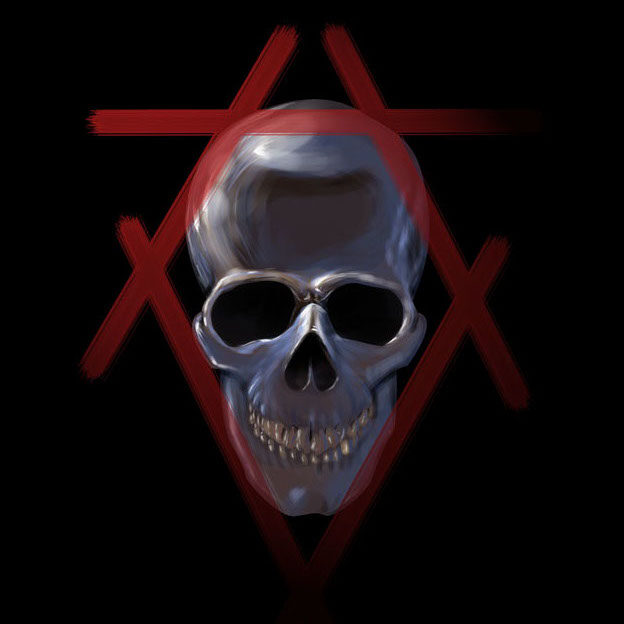
Comments
Join the conversation on this Mastodon post (replies will appear below)!
Loading comments...